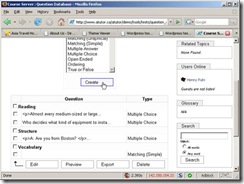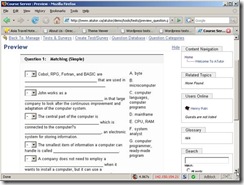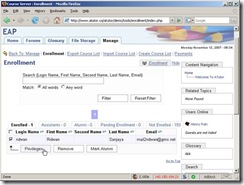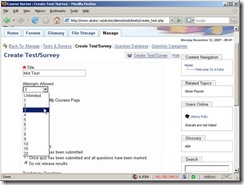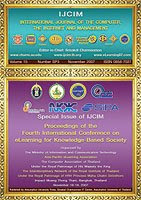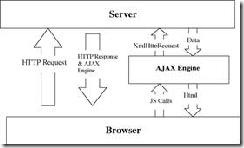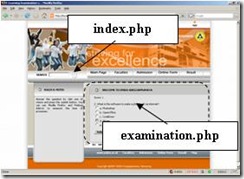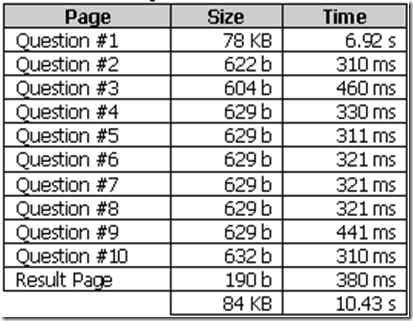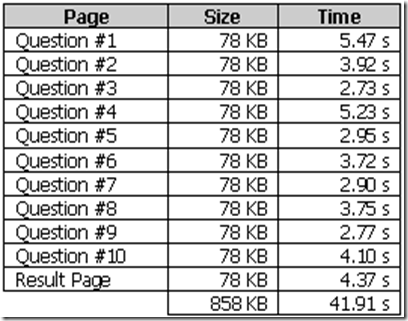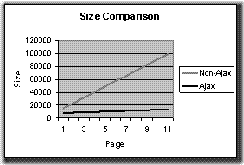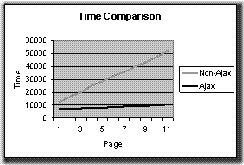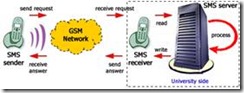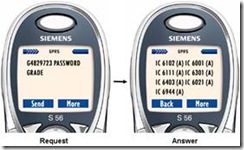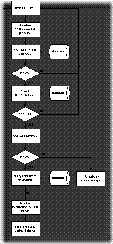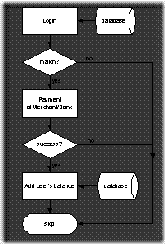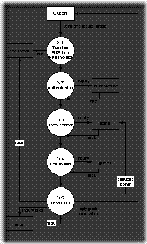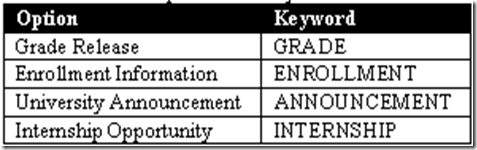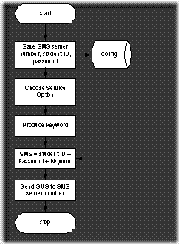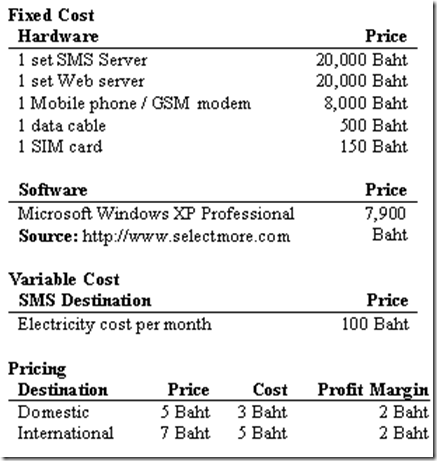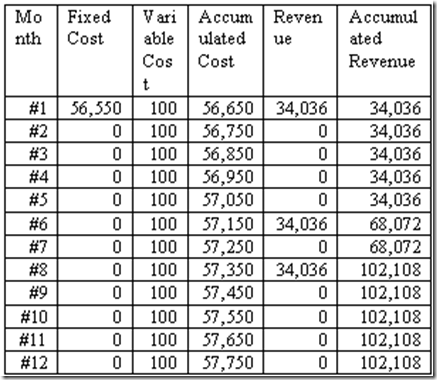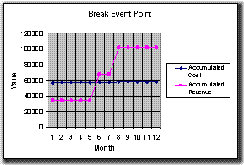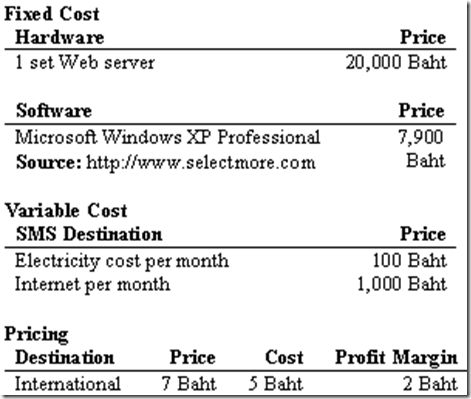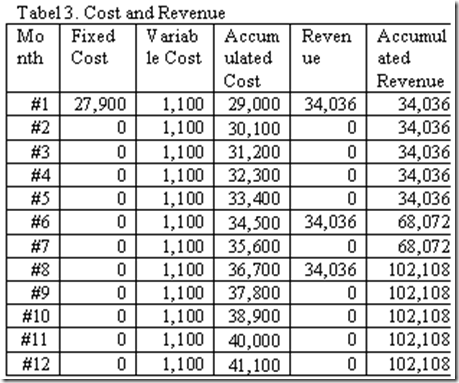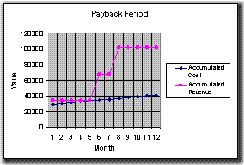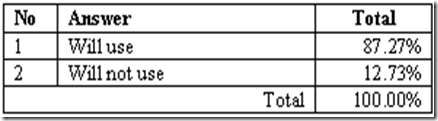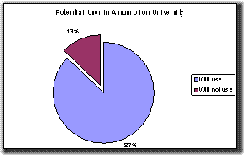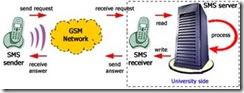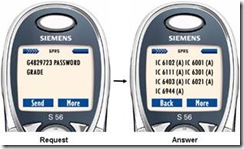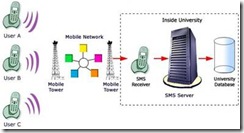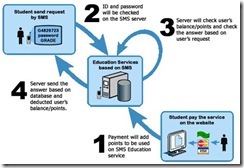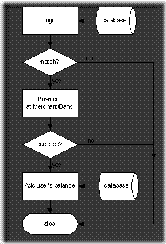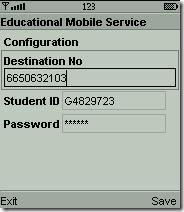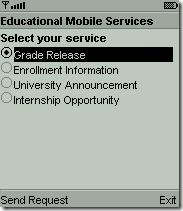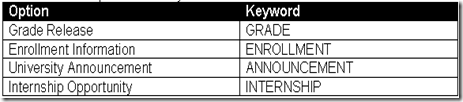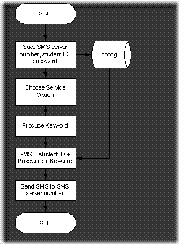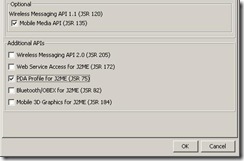The Next International Conference of Computer
(Reminder)
3rd Asian Semantic Web Conference 2008 (ASWC 2008)
Pathumthani, Thailand, 8th-11th December 2008
http://aswc2008.ait.ac.th/
***Important Dates***
15 July 2008 Paper Submission
10 September 2008 Notification of Acceptance
25 September 2008 Camera Ready
8-11 December 2008 Conference in Thailand
Communication & Network Technology Management 2008
December 13 ~ 15, 2008, Sanya, Hainan Island, China
http://www.sersc.org/FGCN2008/cfp.php
***Important Dates***
* Paper Submission Due : July 1, 2008
* Acceptance Notification : August 15, 2008
* Camera-ready Due : September 11, 2008
* Conference Dates : December 13~15, 2008
The Fifth International Conference on Communication Technology (ICCT 2008)
December 17~19, 2008, Thailand
http://www.waset.org/icct08/cfp.html
***Important Dates***
* Paper Submission Due : August 31, 2008
* Notification of Acceptance : September 20, 2008
* Final paper submission and authors' registration : October 15, 2008
* Conference Dates : December 17~19, 2008
International Conference on E-Learning
Assumption University, Bangkok, Thailand
December 11-12, 2008
http://www.elearningap.com
Abstract submission deadline: 31 October 2008
Notification of acceptance: 15 November 2008
Final paper due: 30 November 2008
The 10th International Conference on Information Integration and Web-based Applications & Services (iiWAS2008)
http://www.iiwas.org/conferences/iiwas2008/index.html
24-26 November 2008, in Linz, Austria
The 4th International Conference on Signal-Image Technology & Internet–Based Systems (SITIS' 2008)
http://www.u-bourgogne.fr/SITIS/08/index.html
30 Nov-3 Dec 2008

Tuesday, 10 June 2008
The Next International Conference of Computer
Thursday, 5 June 2008
The Importance of Students' Collaboration
Ridwan Sanjaya
Soegijapranata Catholic University, Semarang
Henny Putri Saking Wijaya
Petra Christian University, Surabaya
Keywords: E-Learning, E-Collaborative, collaboration, learning, internet.
*) Published in A Journal of Culture, English Language Teaching and Literature (CELT), Vol.7, No.1, Jul 2007. ISSN: 1412-3320.
 PDF Version [Download]
PDF Version [Download]Monday, 2 June 2008
The Influence of the Form of the Traditional Building's Roof
Soegijapranata Catholic University, Semarang, Indonesia
Abstract
In the architectural development recently, form of Java traditional roof is still commonly interested. While it is full of philosophic value, form of Java traditional roof also varies. On the other hand, Java traditional architecture concerns deeply in environmental aspect, which is formed in macro and micro concept as well, in order to become harmony and be comfort to dwell in. However, in the development and the application to modern buildings, which uses modern building materials, the thermal comfort aspect and the sturdy of construction are not considered. Therefore, it is necessary to understand well the basic concept of the forming traditional architecture in the context of trophical architecture and the sturdy of construction. This research aims to give descriptions to society, students and architects, in order to understand the importantance of thermal comfort, which can be achieved by well-designed roof. To achieve the expected result, the research is approached through analizing the sturdy of construction, to the original traditional buildings and the modern buildings using the Java traditional roof as well. The thermal comfort analysis is done with some equipments such as digital thermometer, digital hygrometer and digital anemometer. The research result is design recommendation to adjust the modern material to the form of Java traditional roof. By computer program using Visual Basic, it is expected that the research will be easily understood by society and it can be applied in building design.
Keywords : Java traditional architecure, thermal comfort, tropical architecture.
*) Published in Journal Dimensi Teknik Arsitektur Dec 2006 / Vol 34 / No 2. ISSN:0126-219X.
 PDF Version [Download]
PDF Version [Download]Saturday, 31 May 2008
Developing Multimedia EFL Content-based Materials
Developing Multimedia EFL Content-based Materials to Improve Learners’ English Proficiency
Henny Putri Saking Wijaya
Petra Christian University, Surabaya
Ridwan Sanjaya
Soegijapranata Catholic University, Semarang
Abstract
EFL learners have a tendency to study English only in the classroom. As a result, it is quite difficult for them to improve their English proficiency. As young generations, they have high interest in using computers. In order to challenge learners’ motivation in learning English, English teachers try to integrate the use of multimedia as a part of the subject. The use of technology in language classrooms is a supportive teaching tool because the classroom activities are not sufficient to ensure mastery of learners’ English proficiency. This presentation describes the design of a CALL program for self-access study. It is created to help learners improve their English proficiency by doing supplementary online materials which cover the topics of the learners’ major study.
*) Published in Proceeding of The 2nd International Conference of Culture, English Language Teaching and Literature, Semarang, 16-17 Januari 2008.
**) Presented at The 2nd International Conference of Culture, English Language Teaching and Literature, Semarang, 16-17 Januari 2008.
 PDF Version [Download]
PDF Version [Download]
Introduction
In the globalization era, technology plays an important role in the society. People have to adjust themselves with the development of technology. Technology is used not only for business but also for education. In the field of EFL education, the development of technology for the learning process never stops. EFL teachers try to improve the technology so that the weaknesses of the technology used can be limited.
Nowadays E-Learning or electronic-based learning through electronic media, especially internet, is considered as the educational solution for students to get knowledge or improve their language proficiency. The learners’ high interest in using computers leads to the booming of learning through internet. Since they were in the elementary school, they have learned how to operate a computer and used some programs for playing games. They use most of their time playing computer games or working their assignment. It means that learners cannot be separated from computer and Internet. Thus, EFL teachers should consider this phenomenon as an opportunity to arouse learners’ motivation of learning English by integrating multimedia, in terms of computer and Internet, as a part of English subject.
English in the classroom
According to Rost (2005), “in virtually every language learning setting, but particularly in EFL settings, learners cannot make and sustain sufficient progress in the L2 because they do not receive enough instruction, not nearly enough attention in class, not nearly enough input or meaningful interaction or opportunities for serious output.” This condition also happens in Indonesia.
Tertiary educational institutions may not include English in their curricula if they are aware that the education process in their institutions should have more focus on the courses dealing with the students’ major background rather than English (refer to Act No.2/1989 on National Educational System Chapter IV Article 22). English for non-English departments is taught to develop students’ positive attitude towards foreign language.
In most tertiary educational institutions, English is only a two-credit subject which lasts for approximately 100 minutes every week. This condition makes EFL teachers unable to teach all the knowledge effectively. They must select the language focus and skills which are helpful for the learners’ academic needs. EFL teachers must cover all the materials in a limited time. Meanwhile, EFL learners are unable to improve their English because they learn it once a week. In addition, they hardly ever use English outside the classroom and there are no activities outside the classroom which force them to learn English.
“Some studies in language immersion have estimated that a typical learner needs a minimum of 4 hours a week of quality contact with a language in order to make progress. Even if this estimate is not true for all learners, it is clear to most EFL teachers that learners need more language instruction than teachers can provide in the classroom” (ibid.). This shows that EFL learners in Indonesia lack of English input since they only get less than 2 hours a week of quality contact with English.
As a result, when learners graduate from their university, they cannot compete with other graduates who are from international universities because their English proficiency is low.
Computer and Internet as educational aids
The use of computers and Internet in education generally, and in the teaching and learning of English in particular, continues to increase at an extraordinary speed. According to Kenning and Kenning (1983: 2-3), there are several advantages of using computers in the learning process:
· Computer gives individual attention to the learner at the console and replies to him.
· Computer acts as a tutor, assessing the learner’s reply, recording it, pointing out mistakes, giving explanations.
· Computer guides the learner towards the correct answer, and generally adapts the material to his or her performance.
· Computer offers privacy, which relieves learners from the fear of being ridiculed for their mistakes by their classmates.
· Computer allows learners to work on their own, in their own time, and most importantly, at their own pace.
· Computer is patient and will tirelessly go over the same points for as long as is necessary.
· Computer is consistent, unbiased, and has no “off days”.
· Computer can record the test and track the progress of the learner.
These benefits distinguish computers from other pieces of equipment. Meanwhile, the use of Internet also brings an advantage for language learning since there are various kinds of Learning Management System (LMS) software such as ATutor, Moodle, Sakai Project, and many others. LMS existing nowadays provides facilities such as forum, blog, chat, learning process, collections of questions, scoring, multimedia support, wiki, group assignment, and language support.
Moreover, “students generally have a positive attitude toward technology in the classroom. Studies have consistently shown that students have positive attitudes about computer technology being used in the classroom and that such technology does have a positive impact (Warden, 1995; Chen, 1988; Nash et al., 1989; Brady, 1990; Herrmann, 1987; Johnson, 1988; Phinney & Mathis, 1988 cited in Chen, 1996).
ATutor as learning software
ATutor (www.atutor.ca) as one kind of LMS software provides the facilities for EFL teachers to integrate the materials in the classroom with the computer and Internet. The following statements are some justifications of using ATutor as the learning software:
· It is user-friendly.
· Its size is only 2,451 KB.
· It has many features which can be used in the teaching and learning English.
One of the features is Test and Survey. This feature consists of Question Database and Question Category. In these sub features, EFL teachers can write various types of questions and put them in different categories. The categories can be Structure, Vocabulary and Reading. The following picture shows the Question Database which already put in different Question Category.
Picture 1. Question Database and Question Category
In each category, the materials vary, depending on the non-English departments available. The materials should fulfill the language needs for non-English department learners. They should give a lot of language inputs for EFL learners. The samples of reading, structure and vocabulary materials written for Informatics Engineering can be seen in Picture 2, 3 and 4.
Picture 2. Reading material
Picture 3. Structure material
Picture 4. Vocabulary material
Besides the Question Database and Question Category features, ATutor also offers a facility for EFL teachers to control Internet users who want to access the program. The following picture provides information related to the accessibility of the program.
Picture 5. Access
The accessibility is related not only to who can access the program but also how many times a learner can access each material.
Picture 6. Accessibility of material
The picture above illustrates that EFL teachers can control the learners’ frequency of doing the same exercises.
Integrating multimedia and language classroom
The CALL program designed by using ATutor is a self-access study which should be integrated in the basic course outline (BCO). When this program is a part of BCO, EFL learners are forced to learn English outside the classroom. EFL teachers should set the minimum frequency of accessing the program. EFL learners might have a tendency to fulfill the minimum frequency in order to get a good grade. As a consequence, they will have additional activities outside the classroom which can help them get more language inputs.
Furthermore, EFL teachers can check the language difficulty used in the materials from the records saved every time the learners do the exercises. In the accessibility of material, EFL teachers can identify whether the exercises provided are too difficult or too easy. In this program, learners can have more than one opportunity to do the exercises. If most learners are able to do an exercise in one time, it means that the material can be too easy. However, if most learners are not able to do an exercise until it is blocked, it means that the exercise might be too difficult for them. When learners have more English exposure, their English proficiency can be improved.
Besides checking the language difficulty, EFL teachers can check their learners’ language progress. The results recorded when learners do an exercise and the frequency of doing the same exercise will prove whether or not they show a significant progress in their English. When the teachers find some learners who do not show a good progress, they can create new kinds of question database which can help these learners improve their English.
Conclusion
The role of computer and Internet in the EFL learning is significantly increasing as technology develops each day. The existence of ATutor as one of LMS software can be a supportive teaching tool. EFL teachers can design a CALL program as a self-access study for non-English department learners who lack of language inputs if they only learn English in the classroom. By integrating this program in the BCO, it is hoped that this program can motivate EFL learners to learn English outside the classroom. Moreover, the materials covering the learners’ major study can make the materials more interesting since they can help learners understand the terms used in their major study.
References
Chen, J.F. 1996. CALL is not a Hammer and not Every Teaching Problem is a Nail!. The Internet TESL Journal, Vol. II, No. 7. Retrieved November 10, 2007 from http://iteslj.org/Articles/Chen-CALL.html.
Kenning, M.J., and M-M. Kenning. 1983. An Introduction to Computer Assisted Language Teaching. Oxford: Oxford University Press.
Rost, M. 2005. Generating Student Motivation. Selected Presentation Summaries of the 25th Annual Thailand TESOL International Conference: Surfing the Waves of Change in ELT. Bangkok.
Continue reading...Other Publications in E-Learning Conference 2007
Selected papers at International Conference of e-Learning 2007 was published as a Special Issue of the International Journal of the Computer, the Internet and Management. They are:
| Keynote Address by the Minister of Information and Communication Technology By Khunying Dhipawadee Meksawan |
| Free Culture and the Developing World: Driving Technology Adoption By Jimmy Wales, Founder of Wikipedia |
| Twelfth Anniversary of the Distance Learning Foundation:Free and Open Low-Cost Distance Education via Satellite and Internet,Wang Klaikangwon Model By Khwankeo Vajarodaya |
| Major ICT Leadership from HM the King of Thailand By Prof. Dr. Srisakdi Charmonman, President of the Computer Association of Thailand under the Royal Patronage of HM the King |
| Capacity Building for Sustainable eLearning Development By Dr. I Doherty and Pauline Cooper |
| An Academic Learning Portal: Implementation and Usage By David Bregman, Itamar Shabtai, Israel Dac, Gila Keinan, Arik Korman |
Thursday, 29 May 2008
Distance Examination using Ajax
Distance Examination using Ajax to Reduce Web Server Load and Student’s Data Transfer
Ridwan Sanjaya1, Prof. Dr. Chaiyong Brahmawong2
1 Soegijapranata Catholic University, Semarang, Indonesia.
2 College of Internet Distance Education, Assumption University, Bangkok, Thailand.
Email: mail2ridwan@yahoo.com, chaiyong@ksc.au.edu
Abstract
Using Ajax in the web application is becoming popular now. It is a new approach of web application that closes the gap between desktop application and classic web application. Ajax is able to deliver all web contents better, smarter and richer using only technologies that are already installed on the majority of modern computers. To use this technology, a student does not need to change his/her web browser. The benefits of Ajax can be adapted by E-learning to serve a distance examination faster and more convenient for the students. Only the specific part will be requested to E-learning web server. It will reduce E-learning web server load and reduce the data transfer from students’ computers. If the students access the examination at the same time, they can access the examination faster than usual from their computer.
Keywords
Ajax, Remote Scripting, Dynamic HTML, E-Learning, Education, Web Platform
*) Published in Special Issue of the International Journal of the Computer, the Internet and Management (IJCIM), Vol. 15 No.SP3, Assumption University of Thailand, November, 2007, ISSN: 0858-7027.
**) Presented at The Fourth International Conference on E-Learning for Knowledge-Based Society held at Bangkok, Thailand on November 18-19, 2007.
 PDF Version [Download]
PDF Version [Download]
1. Introduction
The web based learning is now used by several universities in the developing countries now, including Thailand and Indonesia, to give an educational opportunity to their citizens. Ministries of education in both of countries are pursuing several educational institutions to educate more people in their countries via internet, which is popularly called e-learning.
Several problems might occur in the middle of e-learning process. However, the show must go on. Several limitations in the e-learning technology can be delimited one by one by several innovations in the web technology. For educational institutions in the developing countries, one limitation to hold the e-learning is the lack of bandwidth. In the reality, every process in the e-learning website needs enough bandwidth to open the material of learning, do the group discussion, and do the examination.
Do the examination is one of important factors in the e-learning process because it is the evaluation part for the students to know how far they understand the contents of subject. For the students who have limitations in the bandwidth, do the exam smoothly without problem on the bandwidth can make them focus on the result.
Decreasing the data transfer between the web server and student can reduce the bandwidth problem. It will reduce the e-learning web server load also. Using Ajax (Asynchronous JavaScript + XML) can be one of the techniques to solve the problem on the bandwidth. Ajax can minimize the amount of traffic between the client and the server. Making sure that your Ajax application doesn't send and receive unnecessary information adds to its robustness [6].
Ajax is basically a web development technique which uses existing technologies like JavaScript and XML, and which is able to deliver the web contents faster and more convenient to the students using only technologies that are already installed on the majority of modern computers.
Only the specific part will be requested to E-learning web server. It will reduce E-learning web server load and reduce the data transfer from students’ computers. If the students access the examination at the same time, they can access the examination faster than usual from their computer.
An Ajax application eliminates the start-stop-start-stop nature of interaction on the Web by introducing an intermediary - an Ajax engine - between the user and the server. It seems like adding a layer to the application would make it less responsive, but the opposite is true [3].
Figure 1: Request specific part of webpage
Ajax has ability to deliver all web contents better, smarter and richer using only technologies that are already installed on the majority of modern computers [1]. Developers use Ajax technologies to build Web applications with improved performance and interactivity, as well as responsive user interfaces [4].
The primary advantages of Ajax-style Web applications are less waiting time and more control for the user [5]. Ajax accomplishes this by eliminating full-page post-backs in favor of smaller, incremental in-place updates; leveraging the client machine’s processing power and temporal proximity by making the Web browser responsible for more aspects of the application execution; and exploiting modern Web browsers’ rich graphics capabilities transparency, shading, animation, Z-ordering, compositing, and so on to add more glitz and interactivity to the presentation of information.
2. Concepts Overview
Ajax (Asynchronous JavaScript and XML) is the latest boom in the Web development world. Ajax helps developers narrow the gap between desktop and web applications. Google Maps, Google Gmail, Google Earth, Yahoo Flickr, and MS Outlook Express Web Version are some of the applications powered by Ajax [2].
There is no additional feature that must be added to users’ computer because Ajax is not a new technology. It is basically a web development technique which uses existing technologies like Asynchronous JavaScript and XML.
Asynchronous means that users can make a request to a server and perform other actions while the server is processing users’ request. The response can be performed only in the specific part of webpage. In the classic web applications, the user has to wait and see the blank screen while the server is processing the request [2].
Ajax architecture is very simple; a user makes an initial request and, in response, the page with the Ajax engine is loaded. Thereafter, the user sends all requests to the Ajax engine through JavaScript function calls, while the Ajax engine forwards requests to the server, parses the responses, and displays the HTML in the browser.
Ajax engine is collections of JavaScript functions which use XmlHttpRequest object to make requests to the server. XmlHttpRequest is the main player in an Ajax application it handles all the communication with the server.
Figure 2: Ajax Architecture
Ajax applications take an advantage of dynamic HTML, which consists of HTML, Cascading stylesheets (CSS), and JavaScript glued together with the Document Object Model (DOM). Ajax uses XML to encode data for transfer between a server and a browser or client application. CSS gives Web site developers and users more control over how browsers display pages [4].
Document Object Model (DOM) is a programming interface that lets developers create and modify HTML and XML documents as sets of program objects, which makes it easier to design Web pages that users can manipulate. The DOM defines the attributes associated with each object, as well as the ways in which users can interact with objects. DHTML works with the DOM to dynamically change the appearance of Web pages. Working with the DOM makes Ajax applications particularly responsive for users.
JavaScript interacts with HTML code and makes Web pages and Ajax applications more active. Ajax uses asynchronous JavaScript, which an HTML page can use to make calls asynchronously to the server from which it was loaded to fetch XML documents. This capability lets an application make a server call, retrieve new data, and simultaneously update the Web page without having to reload all the contents, all while the user continues interacting with the program.
Systems can use JavaScript-based XMLHttpRequest objects to make HTTP requests and receive responses quickly and in the background, without experiencing any visual interruptions.
Several benefits of using Ajax can be gained by the developers and users, such as (1) high interactivity, Ajax applications are more interactive than classic web applications; (2) high usability, it is updating only relevant portion on each user request will improve the usability of users’ application; (3) high speed. Ajax applications are much faster than classic web application [2].
3. Strategies
Based on the concepts, e-learning website can adapt the benefits of Ajax, especially in the examination part of e-learning. The examination page should not request the entire page for each question but only the questions themselves. The components for the page are web template, internal frame for the questions, the questions database, and the server side programming to show the questions from database.
The web template is a web design or layout which is combined from several pictures and HTML codes. The web template is loaded once only when the user requests for the examination page. To minimize the size of web page and reduce the need of bandwidth, the web design should not be full with pictures. The combination of colors can give an added value of the design without increasing the size of web page.
Figure 3: The Web Template
The internal frame should be placed in the web template to show the questions. The content inside will be changed after the students submit the answer or cancel the examination. Using Ajax, the internal frame can be dynamically showing another question without having to reloading all the web page. The students should not load all the web page but the questions only.
The questions database is needed as a bank of questions. It will be shown by the server side programming. Several served side programming languages, such as PHP, ASP.NET, JSP, and so on, can be used to open the questions database and show the question to the web page.
4. Implementation
To provide the web based examination using Ajax, the university can develop a web application which has main page (index.php), examination page (examination.php), and ajax engine (ajax.js). The example of the web examination can be shown at http://ridwan.sanjaya.org/research/ajax for the Ajax web and http://ridwan.sanjaya.org/research/non-ajax for the Classic web.
Figure 4: Implementation
The Pseudo-code of main page (index.php) of the examination web page, Ajax Engine (ajax.js), Question page (examination.php) can be seen bellow.
index.php
Begin
Create a web template
Create an internal frame
Load javascripts
Call a javascript function to show a question
End
ajax.js
Begin
Check Ajax web browser support
Collect parameters of request
Send the request to server side programming
Receive the result
Send the result to the internal frame
End
examination.php
Begin
Start SESSION
Connect to database
Check the answer
Give score and save to SESSION
Show the question
End
Based on the 10 questions which are prepared to students at http://ridwan.sanjaya.org/research/ajax, the total of web page size is 84 KB and total of loading time is 10.43 seconds.
Table 1: Ajax web measurement
At another experiment, to answer 10 questions which are prepared to students at http://ridwan.sanjaya.org/research/non-ajax, students will download 858 KB and they need 41.91 seconds to load and do the examination. The comparison of size and loading time can be shown at figure 5 and figure 6.
Table 2: Classic web measurement
5. Conclusion
Ajax is a great functional tool for web applications that is updating only relevant portion on each user request. Looking at the time comparison between Ajax and Classic examination web page, using Ajax can reduce the loading time of questions and reduce the bandwidth usage also. For the students who have limitations in the bandwidth, it can help them to do the exam smoothly without having problem on the bandwidth.
Figure 5: Size Comparison
Figure 6: Loading Time Comparison
Reference
[1] Crane, Dave, et al. Ajax in Action, Manning Publications Co., Greenwich, 2006.
[2] Eginam. 2007. An Introduction to Ajax. http://www.topcoder.com/tc?module=Static&d1=features&d2=071706.
[3] Garrett, J. 2005. Ajax: A New Approach to Web Applications. http://www.adaptivepath.com/ publications/essays/archives/000385.php.
[4] Paulson, Linda D. Building Rich Web Applications with Ajax, Computer, October 2005.
[5] Smith, Keith. Simplifying Ajax-Style Web Development, Computer, May 2006.
[6] Zakas, Nicholas C, et al. Professional Ajax, Wiley Publishing Inc., Indianapolis, 2006.
Building Educational Content Business
Building Educational Content Business using SMS and Java Mobile Application
Saranpong Pramsane, Ph.D.
Assumption University,
Bangkok, Thailand.
prammicester@hotmail.com
Ridwan Sanjaya
Soegijapranata Catholic University, Semarang, Indonesia.
mail2ridwan@yahoo.com
Abstract
This paper presents a business perspective of Short Message Service (SMS) content business in the educational field. The university has a lot of valuable information that students need such as grade release, enrollment information, university announcement, and internship opportunity which can be a value added services (VAS) for mobile communications.
The university has two options of architecture. The first architecture will use the independent architecture which is created by the university itself using one cell phone and one server. The next option is using the dependent service which is provided by the university and the cellular operator using one web server and 24-hour internet connection. Both alternatives have their own benefits and difficulties in different levels which depend on the institutional condition. This selection will also affect both cost and pricing in providing the service, and their performance.
This paper is aimed to develop the educational content business based on SMS. This service will support their student’s need of information based on the comparison of the architecture and its costs. Providing a Java mobile application for the GUI interface of the SMS Application stimulates users to use this service without worrying about the typographical error, the false destination number, or the wrong choice of services.
Keywords
Value Added Service, Short Message Services, SMS, Education Services, Content Provider, Cellular Phone, Mobile Phone, Content Business.
*) Published in Proceeding of The Fifth International Conference on e-Business (NCEB 2006), Bangkok, 2-3 November 2006.
**) Presented at The Fifth International Conference on e-Business (NCEB 2006), Bangkok, 2-3 November 2006.
 PDF Version [Download]
PDF Version [Download]
1. Introduction
With emerging mobile commerce, these are two different underlying technology platforms: Wireless web-based technologies, such as Wireless Application Protocol (WAP), and text-based technology or Short Message Services (SMS). The former is similar to web interface. However, the latter, in controls, is a simple user interface.
Increase in need for new and ubiquitous, mobile communications are changing the way people communicate and work. In particular, GSM is anticipated to play a major role in personal communication inquire for new services, causing new infrastructure architectures to increase at the same time [3]. These approaches assist both network operators and service providers in facilitate their task of definition, deployment and management of new services.
SMS is a basic and common feature given by cellular operators to users. Recently, the growing influence of SMS has attracted significant attention. As a convenient and low-cost mobile communication technology, SMS is experiencing very rapid growth. In 2001, 700 million mobile phone users worldwide sent an average of 20 billion SMS messages every month. Indeed, the volume of SMS messages sent in December 2001 was 30 billion worldwide and it was expected to grow to 100 billion by the end of 2002. In Europe, Norway leads the region with an average of 47 messages sent per month per user in 2001 while Philippines lead the Asia-Pacific region with 336 SMS messages [4].
The worldwide increasing growth of SMS messaging services has spurred the developments of SMS commerce applications, which mainly cover consumer-orientated business such as alerting, ticket booking and retailing. Given that the huge SMS messaging customer base could potentially serve as major component of the SMS-commerce customer base, many commerce providers are becoming more interested in SMS commerce applications.
The university as an educational organization has many valuable information which can be provided to the students, such as (1) grade release, (2) enrollment information, (3) university announcement, and (4) internship opportunity. If the university can provide them on the SMS service, the students can get the information easier and faster. They can request the information from the service provider at their own convenient time through their cell phones.
There are two kinds of services which can be built to distribute the information through SMS:
(1) Independent Service. It is created by the university itself using one cell phone and one server.
Figure 1. Independent Service
(2) Dependent Service. The university only provides one server and 24/7 internet connection. However, there is a need for an agreement between the university and the cellular operator to provide the service.
Figure 2. Dependent Service
Both of them services have their own benefits and difficulties in the different levels which depend on the institutional condition. The choice will also affect both the cost and the pricing in providing the service.
2. Technical Comparison
Even though the architecture of two services is different, both of services have the same objective to provide the information based on the user’s request. The example of the user’s request and the reply can be shown on the bellow.
Figure 3. Illustration Request and Answer
The differences between independent and dependent service is located on the data flow between users and content provider.
2.1 Independent Service
To provide independent service, the University can use 1 mobile phone or GSM modem and 1 server as an SMS server. Database server also can be connected to the SMS server to supply data. If the user sends a request through SMS, the mobile network will receives it and sends it again to the SMS server mobile phone receiver. The SMS will be processed on the SMS server.
Figure 4. Conceptual Model
SMS server will read the message from mobile phone receiver and it will compare the message and the answer from the university database. The result will be sent to the user through the mobile phone on the server (See Figure 3).
The steps of reading and sending the SMS on the server show on the Figure 5. Those steps are (1) Frequently, server will check the SMS from the mobile phone and translate from PDU format into plain text. In the PDU mode, a complete SMS Message including all header information is passed as a binary string [4]. (2) The translation message will be read and divide into three parts (Student ID, Password, and Keyword). Then, the Student ID and Password will be compared with data on the Authentication table. (3) If match, the system will check the balance. But if not match, the SMS will be ignored. (4) If there are enough points to be used, the system will process the request and compare the keyword with the available services. If not available, system will send a SMS warning to the user. Otherwise, the system will query the answer from the database, (5) translate from plain text into PDU format, and (6) send the answer back to the user.
Figure 5. Reading and Sending SMS
Before students can use the services, they must pay the services through the website. (1) Students can pay the services using credit cards or bank transfer. Based on the payment, user will get points or add the user’s balance which will be used to use the services. (2) After that, students can use the services and send the request to the SMS server. SMS server will check the ID and password and compare to the student database. (3) If the ID and password are correct, server will check user’s balance. If there are enough points, server will check the answer based on user’s request. (4) The answer will be sent to the user and the user’s balance will be deducted.
Figure 6. A whole processes on the system
E-Commerce Website has to be provided to facilitate payment system for the services. The process of payment system can be the following steps: (1) Students pay the services through the website. (2) If students use credit cards, the payment will be processed at Payment Processing Center, (3) Merchant, and (4) accepted by Cardholder’s bank.
Each successful payment is done by users keeping adequate balance. It will be used for getting the information from the SMS services.
Figure 7. Adding User’s Balance
There are three entities, such as student, university, and lecturer. (1) Before students apply the courses, the availability of those courses must be checked on the database. (2) If the courses are available on the database, university will accept the enrollment and create the student list. The student list will be given to the lecturer and the enrollment record will be saved on the database. (3) After the end of semester, the lecturer will give the grade of students to the university through Grading process. Grade will be saved on the database. (4) If students request enrollment information through an SMS, a student can send a SMS to the Enrollment SMS Service. The system will check the student’s points. Then, it will inquiry the enrollment database and gives the answer back to the student. The request and answer will be saved on SMS-record database and deducted points based on its price. (5) It also happens on the Grade SMS Service. A student will send a request to the service and the system will check the student’s points. Then, it will inquire the grade database and gives the answer back to the student. The request and answer will be saved on SMS-record database and deducted points based on its price.
The SMS Enrollment and Grade Information consist four processes, which are (1) translation the SMS from PDU format into text message and save the request, (2) checking balance of student’s points, (3) find the answer on the grades data, and (4) send the reply SMS of enrollment/grade information, save the answer into SMS-record database, and deducted student’s points based on price data.
Figure 8. Data Flow of SMS Request
This system must be equipped with 8 (eight) tables to support the user’s request, authentication, and record the transaction, such as (1) Student table, (2) Study Courses table, (3) Grade table, (4) Authentication table, (5) Points table to record the user’s balance, (6) Price table for the base of balance deduction, (7) SMS-record table to support the payment, and (8) Transactions table to record all payment from the users.
2.2 Dependent Service
To provide independent service, the University must have agreement with cellular operator. After that, there is a need to provide 24-hour internet connection. It has function to receive any SMS from the SMS center via internet.
Figure 9. Conceptual Model
The user’s request from their mobile phone will be accepted by an operator cellular on the SMS center. Then, the SMS server will send the message via internet to a specific port on the HTTP server. The HTTP server will receive the message and compare it with the available services. The result will be sent to the SMS center via internet and forward it to the users’ mobile phone.
The process on the HTTP server can be seen on the following figure. First of all, a HTTP server will listen to the request from the SMS Center. Then, the request as the keyword will be compared with the available services. If match, it will query to the database and produce a result as the information. Otherwise, it will produce the error message as the information. The information will be sent to the SMS Center via internet.
Figure 10. Process on the Server Side
The benefit of using this architecture is (1) the capability to receive thousands SMS per seconds [5], (2) no need mobile phone or GSM modem, and (3) the payment system will deduct automatically by the cellular operator from their user balance. But some education institutions may not provide the 24-hour internet connection and the university as a content provider must have a license from the government to provide this kind of service beside the agreement with the cellular operators.
The limitation of the service, (1) one cellular operator can accept the requests from their own users only; the university must have an agreement with all cellular operators to accept the user’ requests from any different cellular operators, (2) the price of service is depended on the cellular operator. It might be more expensive because there is a sharing profit between the university and cellular operators, and (3) the service can be accessed by domestic users only. Premium mobile phone number can not be accessed by international users. This is the crucial problem for the international university.
3. Java Mobile Application
As a part of common marketing strategies which gives easiness to the users, the Graphical User Interface (GUI) is created. Using the GUI, users can request the information via SMS without worrying about the typographical error, the false destination number, or the wrong choice of services. The content provider can create the user interface by using Java language for mobile phone which is familiar to the users nowadays.
The main part of the program can be divided into two screens, (1) the configuration screen and (2) the SMS service option screen. The configuration screen will ask the user several data, such as the SMS server phone number, the student ID, and the password. It will be saved into mobile phone’s memory and be combined with another screen to request the SMS service.
Figure 11. Configuration screen
Another screen will show several options of the SMS service using radio button. Each service has its own keyword. After the users choose one of the services and press the Send Request button, the keyword of each option will be connected to the student ID and password. The combination string will be sent to the SMS server phone number.
Figure 12. Request SMS service screen
The keyword of each option can be shown on the following.
Tabel 1. List of Options and Keywords
The application will be produce the string which has format as the bellow:
[Student ID] + [Password] + [Keyword]
The Example:
G4829723 abcdef GRADE
After that, the String will be sent to the SMS server phone number. The algorithm of the application can be seen on the following.
Figure 13. Algorithm of Java Mobile Application
4. Business Perspective
The comparison of Cost, Revenue, and Break Event Point each service can be seen as the followings. Beside the technical comparison, this comparison also can be used to make a decision whether use independent or dependent service.
4.1 Independent Service
Independent service needs hardware and operating system to support the system to be able distributes the information via SMS. The cost can be shown on the bellow.
Number of Students = 19.500 Students
Potential User = 17,018 Users (See Appendix)
Revenue
If this service is launched after final examination, the calculation is in the bellow:
Revenue = 2 Baht x 17,018 User
= 34,036 Baht
If there are 3 final examinations (after first semester, second semester, and summer session) within 1 year, the profit can be 102,108 Baht
Cost
Total cost can be calculated on the below:
Total Cost = Fix Cost + 12 month Variable Cost
= (48,650 Baht + 7,900 Baht)
+ (100 Baht x 12 months)
= 56,550 Baht + 1,200 Baht
= 57,750 Baht
Break Event Point (BEP)
Because profit from two times final examinations only is 68,072 Baht and total cost within 1 year is 57,750 Baht, Break Event Point can be reached within 6 months or after 2 final exams. The calculation can be shown on the following table 2 and figure 14.
Tabel 2. Cost and Revenue
From the table on the above, the break event point chart can be seen on the figure 14.
Figure 14. Break Event Point
4.2 Dependent Service
Dependent service needs one web server, the operating system, and internet connection to support the system to be able distributes the information via SMS. The cost can be shown on the bellow.
Number of Students = 19.500 Students
Potential User = 17,018 Users (See Appendix)
Revenue
If this service is launched after final examination, the calculation is in the bellow:
Revenue = 2 Baht x 17,018 User
= 34,036 Baht
If there are 3 final examinations (after first semester, second semester, and summer session) within 1 year, the profit can be 102,108 Baht
Cost
Total cost can be calculated on the below:
Total Cost = Fix Cost + 12 month Variable Cost
= (20,000 Baht + 7,900 Baht)
+ (1,100 Baht x 12 months)
= 27,900 Baht + 13,200 Baht
= 41,100 Baht
Break Event Point (BEP)
Because profit from once final examinations only is 34,036 Baht and total cost within 1 year is 41,100 Baht, Break Event Point can be reached within 1 month or in the first final exams. The calculation can be shown on the following table 3 and figure 15.
Tabel 3. Cost and Revenue
From the table on the above, the break event point chart can be seen on the figure 15.
Figure 15. Break Event Point
5. Conclusion
In overall comparison between the Independent and Dependent service, the Dependant service is superior to another.
The benefit of using the independent architecture is (1) no need to have agreement with operator cellular, (2) no need internet connection to have communication between university and operator cellular, (3) the price is the university’s rule, (4) it can be accessed by domestic and international users. However, the limitation of the Independent service, (1) the capability to receive SMS depend on the memory buffer of mobile phone or GSM modem, and (2) the university must have payment system to manage the users’ balance.
The benefit of using the dependent architecture is (1) the capability to receive thousands SMS per seconds [5], (2) no need mobile phone or GSM modem, and (3) the payment system will deduct automatically by the cellular operator from their user balance. But the limitations of the Dependent service are (1) each user depends on their cellular operator; the university must have an agreement with each cellular operators, (2) the price of service is depended on the cellular operator. There is a sharing profit between the university and cellular operators, and (3) the service can be accessed by domestic users only. Premium mobile phone number can not be accessed by international users. This is the crucial problem for the international university.
From business perspective, the Cost, Revenue, and Break Event Point of the Dependent service are more benefit than the Independent service. In the first month, the dependant service can get its BEP. But for the independent service, the university has to wait 6 months to cover the expenses.
The content provider can stimulate the users to use the service frequently by creating the comfort situation when they want request the service. In order to create that situation, the content provider could provide the Graphical User Interface (GUI) to the users. Java Mobile can be the choice to create the user’s interface.
6. Appendix: Survey
To know the potential users, the survey was done at the Assumption University.
Table 4. Potential Users
Figure 16. Potential Users
If the total students of Assumption University are 19,500 persons, the potential users can be
= 19,500 students x 87.27%
= 17,018 students
7. References
[1] Andy Stone. “Mobile Scaffolding: An Experiment in Using SMS Text Messaging to Support First Year University Students”, Proceedings of the IEEE International Conference on Advanced Learning Technologies, IEEE, 2004.
[2] Devine A. and Holmqvist S. “Mobile Internet Content Providers and their Business Models - What can Sweden learn from the Japanese experience?”, The Royal Institute of Technology, Sweden, Jan 2001.
[3] Giovanni Martini, et al. “Distributed Architecture for Applications based on the GSM Short Message Service”, Proceedings of the 1995 workshop on physics and computer modeling of devices based on low-dimensional Structures, IEEE, 1995.
[4] Siemens, AG. “AT command set for S45 Siemens mobile phones and modems”, http://utenti.lycos.it/m50/sw/Command_set.pdf, Siemens AG, 2001.
[5] William Enck, et al. “Exploiting Open Functionality in SMS-Capable Cellular Networks”, Proceedings of the 12th ACM conference on Computer and communications security CCS '05, ACM Press, 2005.
Wednesday, 28 May 2008
Developing a Value Added Service in the Educational Organization
Developing a Value Added Service in the Educational Organization using SMS and Java Mobile Application
Ridwan Sanjaya
Soegijapranata Catholic University, Semarang, Indonesia
mail2ridwan@yahoo.com
Saranphong Pramsane, Ph.D.
Graduate School of Information Technology, Assumption University, Bangkok, Thailand
prammicester@hotmail.com
Abstract
This paper discusses a development of a Value Added Service (VAS) in the educational field via Short Message Service (SMS). As an educational institution, university has a lot of valuable information, for instance, grade release and enrollment information which can be shared to the students via mobile communication. To meet this demand, the university can provide this service by using GSM modem or HTTP server so that students can access the information via SMS. The selection of these two tools can affect the complexity of architecture and the performance of service.
The objective of this paper is to give practical insights to develop their own education services based on SMS in which Java application is used as a user interface to reduce errors. A step by step explanation as well as its logical algorithm to send the request via SMS using Java mobile application will be further explained in this paper.
Keywords
Value Added Service, Short Message Services, SMS, Education Services, Content Provider, Cellular Phone, Mobile Phone, Java Mobile, Java SMS, J2ME.
*) Published in Proceeding of the International Conference on Network and Mobile Computing (NMC) 2006, INTI College Malaysia, August 28-29, 2006.
**) Presented at the International Conference on Network and Mobile Computing (NMC) 2006, INTI College Malaysia, August 28-29, 2006.
 PDF Version [Download]
PDF Version [Download]
1. Introduction
Short Message Services (SMS) is a basic and common feature given by cellular operators to users. Recently, the growing influence of SMS has attracted significant attention. As a convenient and low-cost mobile communication technology, SMS is experiencing very rapid growth. In 2001, 700 million mobile phone users worldwide sent an average of 20 billion SMS messages every month. Indeed, the volume of SMS messages sent in December 2001 was 30 billion worldwide and it was expected to grow to 100 billion by the end of 2002. In Europe, Norway leads the region with an average of 47 messages sent per month per user in 2001 while Philippines lead the Asia-Pacific region with 336 SMS messages [5].
The worldwide increasing growth of SMS messaging services has spurred the developments of SMS commerce applications, which mainly cover consumer-orientated business such as alerting, ticket booking and retailing. Given that the huge SMS messaging customer base could potentially serve as major component of the SMS-commerce customer base, many commerce providers are becoming more interested in SMS commerce applications.
The university as an educational organization has many valuable information which can be provided to the students, such as (1) grade release, (2) enrollment information, (3) university announcement, and (4) internship opportunity. If the university can provide them on the SMS service, the students can get the information easier and faster. They can request the information from the service provider at their own convenient time through their cell phones.
There are two kinds of services which can be built to distribute the information through SMS:
(1) Independent Service. It is created by the university itself using one cell phone and one server.
Figure 1. Independent Service
(2) Dependent Service. The university only provides one server and 24/7 internet connection. However, there is a need for an agreement between the university and the cellular operator to provide the service.
Figure 2. Dependent Service
Both of them services have their own benefits and difficulties in the different levels which depend on the institutional condition. The choice will also affect both the cost and the pricing in providing the service.
2. Architecture Comparison
Even though the architectures are different, both services have the same objective, namely to provide the information based on the user’s request. The example of the user’s request and the reply can be seen below.
Figure 3. Illustration Request and Answer
The differences between independent and dependent services are on the data flow between users and content provider.
2.1 Independent Service
To provide independent service, the University can use one mobile phone or GSM modem, and one server as an SMS server. Database server can also be connected to the SMS server to supply data. If the user sends a request via SMS, the mobile network will receive the request and forward it to the SMS server mobile phone receiver. The SMS will be processed on the SMS server.
Figure 4. Conceptual Model
SMS server will read the message from the mobile phone receiver and it will compare the message and the information from the university database. The result will be sent to the user through the mobile phone on the server (See Figure 3).
The steps of reading and sending the SMS on the server are shown in Figure 5. Those steps are (1) Frequently, server will check the SMS from the mobile phone and translate from PDU format into plain text. In the PDU mode, a complete SMS Message including all header information is passed as a binary string [5]. (2) The translation message will be read and divide into three parts (Student ID, Password, and Keyword). Then, the Student ID and Password will be compared with data on the Authentication table. (3) If match, the system will check the balance. But if not match, the SMS will be ignored. (4) If there are enough points to be used, the system will process the request and compare the keyword with the available services. If not available, system will send a SMS warning to the user. Otherwise, the system will query the answer from the database, (5) translate from plain text into PDU format, and (6) send the answer back to the user.
Figure 5. Reading and Sending SMS
Before students can use the services, they must pay the services through the website. (1) Students can pay the services using credit cards or bank transfer. Based on the payment, user will get points or add the user’s balance which will be used to use the services. (2) After that, students can use the services and send the request to the SMS server. SMS server will check the ID and password and compare to the student database. (3) If the ID and password are correct, server will check user’s balance. If there are enough points, server will check the answer based on user’s request. (4) The answer will be sent to the user and the user’s balance will be deducted.
Figure 6. A whole processes on the system
E-Commerce Website has to be provided to facilitate payment system for the services. The process of payment system can be the following steps: (1) Students pay the services through the website. (2) If students use credit cards, the payment will be processed at Payment Processing Center, (3) Merchant, and (4) accepted by Cardholder’s bank.
Each successful payment is done by users keeping adequate balance. It will be used for getting the information from the SMS services.
Figure 7. Adding User’s Balance
There are three entities, such as student, university, and lecturer. (1) Before students apply the courses, the availability of those courses must be checked on the database. (2) If the courses are available on the database, university will accept the enrollment and create the student list. The student list will be given to the lecturer and the enrollment record will be saved on the database. (3) After the end of semester, the lecturer will give the grade of students to the university through Grading process. Grade will be saved on the database. (4) If students request enrollment information through an SMS, a student can send a SMS to the Enrollment SMS Service. The system will check the student’s points. Then, it will inquiry the enrollment database and gives the answer back to the student. The request and answer will be saved on SMS-record database and deducted points based on its price. (5) It also happens on the Grade SMS Service. A student will send a request to the service and the system will check the student’s points. Then, it will inquire the grade database and gives the answer back to the student. The request and answer will be saved on SMS-record database and deducted points based on its price.
The SMS Enrollment and Grade Information consist four processes, which are (1) translation the SMS from PDU format into text message and save the request, (2) checking balance of student’s points, (3) find the answer on the grades data, and (4) send the reply SMS of enrollment/grade information, save the answer into SMS-record database, and deducted student’s points based on price data.
Figure 8. Data Flow of SMS Request
This system must be equipped with 8 (eight) tables to support the user’s request, authentication, and record the transaction, such as (1) Student table, (2) Study Courses table, (3) Grade table, (4) Authentication table, (5) Points table to record the user’s balance, (6) Price table for the base of balance deduction, (7) SMS-record table to support the payment, and (8) Transactions table to record all payment from the users.
2.2 Dependent Service
To provide independent service, the University must have agreement with cellular operator. After that, there is a need to provide 24-hour internet connection. It has function to receive any SMS from the SMS center via internet.
Figure 9. Conceptual Model
The user’s request from their mobile phone will be accepted by an operator cellular on the SMS center. Then, the SMS server will send the message via internet to a specific port on the HTTP server. The HTTP server will receive the message and compare it with the available services. The result will be sent to the SMS center via internet and forward it to the users’ mobile phone.
The process on the HTTP server can be seen on the following figure. First of all, a HTTP server will listen to the request from the SMS Center. Then, the request as the keyword will be compared with the available services. If match, it will query to the database and produce a result as the information. Otherwise, it will produce the error message as the information. The information will be sent to the SMS Center via internet.
Figure 10. Process on the Server Side
The benefits of using this architecture are (1) the capability to receive thousands SMS per seconds [7], (2) no need mobile phone or GSM modem, and (3) the automatic deducted payment system by the cellular operator from their user balance. However, some education institutions may not provide the 24-hour internet connection. Besides that, the university as a content provider must have a license from the government and an agreement with the cellular operators to provide this kind of service.
The limitations of the service are (1) one cellular operator can accept the requests from their own users only; the university must have an agreement with all cellular operators to accept the user’ requests from any different cellular operators, (2) the price of the service depends on the cellular operator. It might be more expensive because there is a sharing profit between the university and cellular operators, and (3) the service can be accessed by domestic users only. Premium mobile phone number can not be accessed by international phone numbers. This is a crucial problem for an international university.
3. Graphical User Interface
As a part of common marketing strategies which gives easiness to the users, the Graphical User Interface (GUI) is created. Using the GUI, users can request the information via SMS without worrying about the typographical error, the false destination number, or the wrong choice of services. The content provider can create the user interface by using Java language for mobile phone which is familiar to the users nowadays.
The main part of the program can be divided into two screens, (1) the configuration screen and (2) the SMS service option screen. The configuration screen will ask the user several data, such as the SMS server phone number, the student ID, and the password. It will be saved into mobile phone’s memory and be combined with another screen to request the SMS service.
Figure 11. Configuration screen
Another screen will show several options of the SMS service using radio button. Each service has its own keyword. After the users choose one of the services and press the Send Request button, the keyword of each option will be connected to the student ID and password. The combination string will be sent to the SMS server phone number.
Figure 12. Request SMS service screen
The keyword of each option can be shown on the bellow.
Tabel 1. List of Options and Keywords
The application will be produce the string which has format as the bellow:
[Student ID] + [Password] + [Keyword]
The Example:
G4829723 abcdef GRADE
After that, the String will be sent to the SMS server phone number. The algorithm of the application can be seen on the following.
Figure 13. Algorithm of Java Mobile Application
4. Programming Analysis
To access SMS functionality on a GSM mobile device, the Java Mobile Application needs the support from an additional package. The additional package is also a set of Application Programming Interfaces (APIs), but unlike a profile, it does not define a complete application environment. [3]
Additional APIs, for instance, Wireless Messaging API (WMA) 1.1 (Java Specification Request/JSR 120), WMA 2.0 (JSR 205) and PDA Profile for J2ME (JSR 75) are used for advance applications. By using the WMA 1.1 and WMA 2.0, it will be possible for Java applications to compose and send messages, which can contain text, images and sound [4]. JSR 205 is an extension to the original WMA (JSR-120) to provide Multimedia Message Service (MMS) support. This API will allow the Java Mobile Application to send and receive not only text, but also voice, video and graphics [6]. In this paper, the Java Mobile Application used is JSR 120.
The JSR 75 provides the FileConnection APIs which allows the program to access the removable storage devices and memory cards which are common on many mobile devices. The use of JSR 75 is also needed in this paper in order to be able to save the configuration permanently on the mobile phone. To get the support from those APIs, the programmer can choose the Additional APIs when creating a new project on the J2ME Wireless Toolkit.
Figure 14. Additional APIs on J2ME Wireless Toolkit
4.1 Configuration Program
This program is used to save the configuration of SMS server, Student ID, and Password. The Pseudo-code of Configuration program (configSMS.java) can be seen as the following.
Begin
Import APIs
Declaration Object
Create GUI to input/edit SMS server, Student ID, and Password
Display GUI (See Figure 11)
Read Configuration File
Show the configuration on GUI
Update the configuration File
End
To read the configuration file, the program needs FileConnection from javax.microedition.io package which is supported by JSR 75 and uses Connector.READ.
FileConnection fc = (FileConnection) Connector.open("file:///" + el + "config.txt", Connector.READ);
However, to write the configuration file, the following command is used. The program needs Connector.READ_WRITE to allow writing on the mobile phone storage.
FileConnection fc = (FileConnection) Connector.open("file:///" + el + "config.txt", Connector.READ_WRITE);
String el is the root folder and config.txt is the file to save the configuration of SMS server, Student ID, and Password.
4.2 Send SMS Program
This program is used to give the options of service to the user and send the request to the SMS server by using the Student ID, and the Password from the configuration file. The Pseudo-code of Send SMS program (sendSMS.java) can be seen bellow.
Begin
Import APIs
Declaration Object
Create GUI to give option of service (keyword)
Display GUI (See Figure 12)
Read Configuration File (SMS server, Student ID, Password)
Message connection: Student ID, Password and the keyword
Send the the message
End
The options will produce their keywords which will be used to send the SMS.
if (message.equals("Grade Release")) {
choice = "GRADE";
} else if (message.equals("Enrollment Information")) {
choice = "ENROLLMENT";
} else if (message.equals("University Announcement")) {
choice = "ANNOUNCEMENT";
} else if (message.equals("Internship Opportunity")) {
choice = "INTERNSHIP";
} else {
choice = "";
}
To read the configuration file, FileConncetion on the program above will be used to read the SMS server, the Student ID, and the Password.
FileConnection fc = (FileConnection) Connector.open("file:///" + el + "config.txt", Connector.READ);
To send the SMS, the command can be seen below. String to, studentID, and password are got from the configuration file, and String choice is a keyword which is got from the option of service.
MessageConnection smsconn = null;
try {
String address = "sms://+" + to + ":5000";
smsconn = (MessageConnection)Connector.open(address);
TextMessage txtMessage = (TextMessage)
smsconn.newMessage(MessageConnection.TEXT_MESSAGE);
smsText = studentID + " " + password + " " + choice;
txtMessage.setPayloadText(smsText);
smsconn.send(txtMessage);
smsconn.close();
}
5. Conclusion
In overall comparison between the Independent and Dependent service, the Dependant service is more superior to another.
The benefit of using the independent architecture is (1) no need to have agreement with operator cellular, (2) no need internet connection to have communication between university and operator cellular, (3) the price is the university’s rule, (4) it can be accessed by domestic and international users. However, the limitation of the Independent service, (1) the capability to receive SMS depend on the memory buffer of mobile phone or GSM modem, and (2) the university must have payment system to manage the users’ balance.
The benefit of using the dependent architecture is (1) the capability to receive thousands SMS per seconds [7], (2) no need mobile phone or GSM modem, and (3) the payment system will deduct automatically by the cellular operator from their user balance. But the limitations of the Dependent service are (1) each user depends on their cellular operator; the university must have an agreement with each cellular operators, (2) the price of service is depended on the cellular operator. There is a sharing profit between the university and cellular operators, and (3) the service can be accessed by domestic users only. Premium mobile phone number can not be accessed by international phone numbers. This is the crucial problem for the international university.
The content provider can stimulate the users to use the service frequently by creating easiness when they want to request the service. Easiness to the users can be provided by using the GUI. Java Mobile Application can be the choice to create the user’s interface. It needs JSR 120 to allow the Java application to send SMS from mobile phone, and JSR 75 to allow the program to access the storage on the mobile device.
References
[1] Andy Stone. Mobile Scaffolding: An Experiment in Using SMS Text Messaging to Support First Year University Students, Proceedings of the IEEE International Conference on Advanced Learning Technologies, IEEE, 2004.
[2] Devine A. and Holmqvist S. Mobile Internet Content Providers and their Business Models - What can Sweden learn from the Japanese experience? The Royal Institute of Technology, Sweden, Jan 2001.
[3] Giguere, Eric. J2ME Optional Packages, http://developers.sun.com/techtopics/mobility/midp/articles/optional, Sun Microsystem, 2002.
[4] Java Community Process, JSR 205: Wireless Messaging API 2.0, http://jcp.org/en/jsr/detail?id=205, JCP, 2004.
[5] Jones, S, Next Generation Airline Information Using Consumer Devices to Keep Passengers Informed and as an Additional Channel to Market, Mobile Data Management Proceedings, IEEE International Conference, 2004.
[6] Shah, Apu. JCP Watch: Time for Review, http://www.developer.com/java/other/print.php/1690731, JupiterWeb, 2003.
[7] Siemens, AG. AT command set for S45 Siemens mobile phones and modems, http://utenti.lycos.it/m50/sw/Command_set.pdf, Siemens AG, 2001.